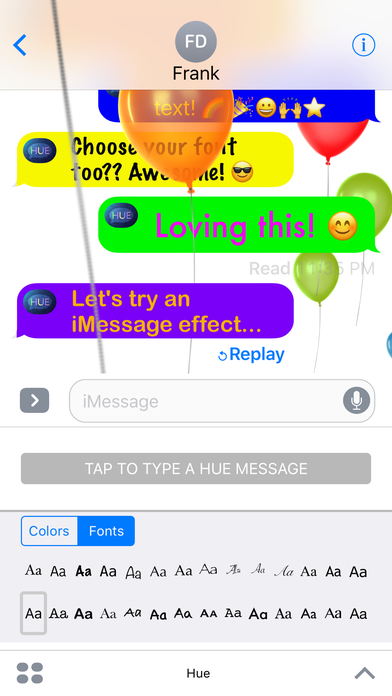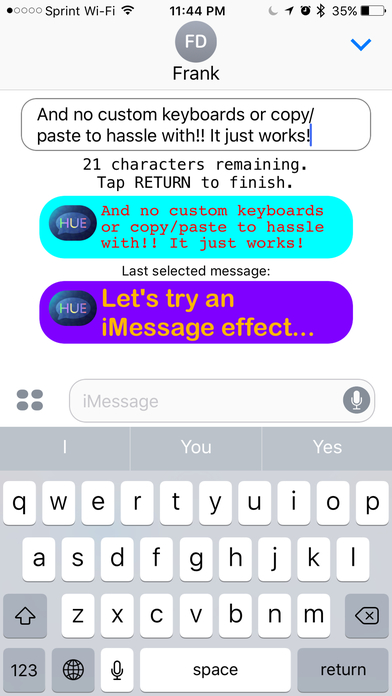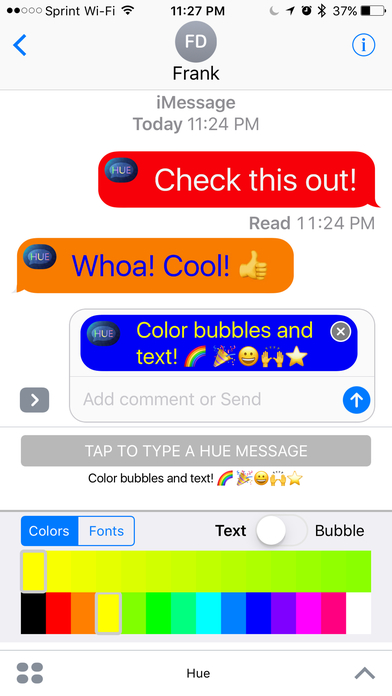
Hue - Color Text Sticker Maker
Hue is the easiest way to add some color to your stickers and messages. Pick both text and bubble colors as well as your font. You can also feature an Emoji on either side of the text.
Tips:
- Use the plus and minus buttons on the font page to raise/lower the text. This is helpful for centering some of the fancier fonts.
- Hue messages work great with iMessage bubble and screen effects, especially Invisible Ink! Give it a shot by long-pressing the Up Arrow "Send" button in Messages.
- Tapping a sent or received Hue message in the Messages window will bring up the app and make it the "selected" message. Then you can highlight and copy the text in this message if you want to paste it into a new one.
On iOS 10 and having trouble finding the Hue app for Messages? Do this:
1) Tap the "Right Arrow" button next to the iMessage text input box.
2) Tap the App Store button next to the iMessage text input box.
3) Tap the "4 ovals" button in the very low-left corner of the screen.
4) Swipe until you see the HUE icon.
5) Tap the HUE icon!